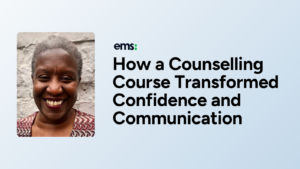What an awesome call to action – send us a message right now, live, instant. Well, that’s a lot easier today than perhaps it has been in the past; at least on Facebook. In April, Facebook released Messenger Codes that make it fast and easy for people to start a message with a business. All you need to do is scan one and Messenger will start a conversation with that business automatically.
If ‘messenger codes’ sounds kind of familiar, that’s because it probably is. Snapchat introduced Snapcodes in 2015 to enable that easy scan functionality within its platform.
But this is Facebook. Snapchat may be the right fit for your organisation, or not – but Facebook; well it probably is already a main platform for you.
To support this rollout, Facebook released a pretty nifty feature that utilises your Facebook username. Combined with the short URL http://m.me you can provide an easy to remember and verbalise link that folks can use to communicate with you.
For example, visiting http://m.me/HypeStarUK whether in your desktop browser or mobile device will connect you easily to the messaging feature of the HypeStar Facebook Page. We monitor this closely – in fact, it’s how a large proportion of people choose to communicate with us – so anyway we can make it easier is an absolute win!
Where do I go to scan the code?
On your mobile device, open up the Messenger app and click on the ☰ tab.
From there you’ll see a “Scan Messenger Code” option. Simply hold your camera up to a Messenger Code and once it recognises it, it will open the Messenger window with that Page.
So have a think about how you could use this for your business – printed onto business cards, leaflets, pop-up banners? Would you include it on your website to give people an easily scannable way to jump into a message with you?
The big difference between this and Snapchat is of course that Facebook is pretty fully featured device-independent, so what you can do in a desktop browser, you can do on a mobile device (Snapchat does everything through its mobile app). But having this feature could be an alternative way for people to reach out to you, and anything we can do to make that process easier, the better – it’s always, about user experience.
If you’d like to see the Facebook Messenger Code scanning working, check out this video –
So what do you think? Can you see yourself rolling this out for your business?
If you’d like to talk to us about this, or any other questions you have about digital skills and social media, click the button below –