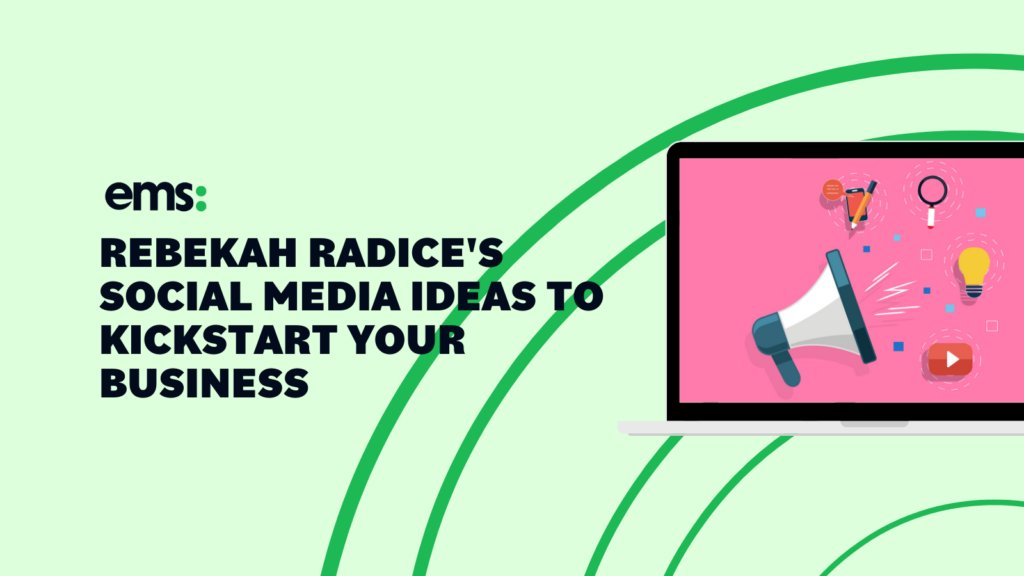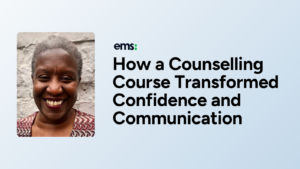1. Write down your goals. Are they still the same as when you started your Facebook Page? If not, you need to adjust your strategy. Identify your goals and the tactics that will push you towards them on a daily basis.
2. Update your profile. This includes your about, long and short bio, company contact information and web address.
3. Add your Facebook badge to your website and/or blog to allow visitors an easy way to connect with your page.
4. Freshen up your page with a new cover photo. If you haven’t changed your Facebook cover since you started your page, you’re missing a big marketing opportunity. Use your cover to tell your story, share your latest product/service or to promote an upcoming event.
The key here is to ALWAYS include a call to action. Wendy McClelland is a great example of Facebook cover photo designed to convert. How can you use this idea on your business page?
5. Promote your Facebook Page (and all social networks) through your email signature If you’re a Gmail user, try Wisestamp.
6. Create a daily plan of action:
- Visit 5 Facebook pages to comment, LIKE, interact and engage
- Follow 5 new relevant pages
- Boost a post and target relevant competitor pages to increase reach and grow your fan base
- Post 1-2 times per day (at a minimum)
- Respond to all timeline posts, questions and comments
Google Plus
7. Now that you’ve updated your Facebook cover, do the same for Google Plus. Keep it consistent with the same look and feel.
8. Create graphics specifically designed for Google Plus. Pinterest has made an art out of transforming images into gorgeous eye-candy. Google+ offers a similar visual appeal. I have found that images anywhere from 600 x 900 to 800 x 1200 perform best. Those sizes can then be pinned to Pinterest for cross-promotion.
9. Post high-quality content often and always include a call to action. What is the next step you want your followers to take – click, read, buy – tell them!
10. Optimize your Google Plus profile for maximum reach.
A few ways to optimize your profile:
- Write your summary using information about you and your business that will connect with those looking for your product or service. Make sure this includes your passion and hobbies that fall outside of your “job.” Conversations happen when you share interesting facts and tidbits about yourself.
- A professional profile image – Your profile image should be considered a key element to your personal brand. For this reason, it is extremely important that you create consistency from one network to the next by using the same high-quality professional headshot.
- Use relevant keywords – Do you know what search terms people are using when looking for your business? Google is eager to tell your story, but without your keywords you could create a situation where consumers have to hunt and peck to find you.
- Get local – As you craft your summary, remember to add your industry specific keywords as well as your location-based keywords including city and state.
11. You now have an updated Facebook and Google Plus cover, take that and translate it to Twitter. Each social network has dimensions specific to that channel. Grab the complete list of dimensions in my post, “The Essential Cheat Sheet for Social Media Image Sizes.”
12. Grow your following on a daily basis. Identify who your perfect follower is and then connect with them through a tool like Twellow.
13. Write content relevant to your audience and test what tweets perform best. Which ones receive the most retweets or comments? Find a commonality in what works and then rinse and repeat.
14. Stay active and engaged by using a listening and monitoring tool. Track your mentions, keywords and hashtags with tools like Sprout Social, Hootsuite and Simply Measured.
15. Update your profile adding any new employment, skills, testimonials, articles, presentations or schooling. Make sure it’s100% complete.
16. Take time to endorse people you’ve worked with based on skill and industry.
17. Get involved in relevant groups and begin to participate in active conversations. Not sure where to find LinkedIn groups within your industry or niche? Take this tip form Melonie Dodaro with Top Dog Social Media.
Once you’ve found a “perfect prospect”, look at the groups they are a member of. This is where I have found the absolute best groups that I simply never would have thought of on my own. When you identify someone that seems like a perfect prospect, look at their profile and see which groups they have joined.
18. Share content that’s interesting to the group and like or comment on others content.
19. Add a LinkedIn background image to your profile. This is another way to rand your business and creates the same marketing opportunity s Facebook, Google Plus and Twitter cover images.
An example of seamless branding is Viveka Von Rosen with Linked Into Business. Her LinkedIn cover is a perfect complement to her website and other social networks. Plus, take a look at how easy she’s made it to contact her. Pretty smart, right?
20. Update your bio. Just like any other social media “about” or bio, it’s wise to freshen things up every once in a while.
21. Add your website to your Instagram profileand share the fact that you’re now on Instagram with your other social networks. Your friends, fans and followers on Facebook, Twitter, Tumblr and Google Plus need to know about your Instagram profile.
22. Research hashtags and find those specific to your local area or industry. Use them in each of your posts to make your content “searchable.” It will also allow those looking to connect to easily find you.
23. Create images that immediately connect people to your brand. Your Instagram account should be an extension of everything else you do online. Just look to Peg Fitzpatrick’s account and you’ll see her signature pink and circular logo across everything she posts.
24. Complete your profile on Pinterest and optimize it for search. Add keywords that best define and describe your business.
25. Setup 5 boards based on your keywords and pin 5 pieces of content to each.
26. Use Pinterest Guided Search to find people to follow or content to pin based on keywords or phrases.
27. Add Pinterest Rich Pins to add additional Meta data to any content pinned from your website or blog.
28. Verify your website. This is a big credibility booster!
29. Connect your Twitter and Facebook accounts to Pinterest.
30. Join Facebook groups or other online groups where members share tips and tricks that can help you promote business. An excellent group (and chat) to join is Kelly Lieberman’s #Pinchat.
Website/Blog
You might wonder what your website and blog have to do with your social media presence. To that I would answer: everything.
Your website is the first thing many people will see when researching you or your business. When they land on your site, what do they see?
If you want to increase credibility, visibility, traffic and social shares – it’s time to make a few improvements.
Website Content
When was the last time you updated your website content? There’s no time like the present!
Here’s a quick checklist to get you started:
31. Review each page of your website and update or remove any outdated content.
32. Read through each page and identify any grammatical errors. Take your time to go line by line, and if this isn’t something you enjoy – or feel equipped to do – give it away to someone that’s capable. I can’t stress enough how important this step is. Believe me when I say — misspellings and inaccuracies are an instant credibility killer.
33. Have you received recent testimonials? Get those added to your “About” page.
34. Do you regularly conduct case studies? Add those to your product or services page.
35. Make your content easy to read and understand. Clean up anything that feels too long or belabors a point. Your readers are scanning in a matter of seconds. If you don’t make your content clear and concise, they’ll move on before you get the chance to capture their attention.
36. Evaluate the copy on any sales or landing pages. Is it up-to-date and current? Are pricing, descriptions and graphics accurate?
SEO
37. Take a look at your on-page optimization. Start with an audit by using a tool like Hubspot’s Marketing Grader.
38. What keywords are people typing into search engines when looking for your business, product or service? Use Google’s Keyword Planner to research terms that can lead potential clients to your website.
39. Create a content strategy that includes your social media strategy and supports your Social Media Optimization and Search Engine Optimization strategies.
Blog
40. There’s nothing worse than a stale blog that appears abandoned. Determine how often you will post and then add that to your content strategy to keep your posting consistent.
41. Update all WordPress plugin and any theme updates. Also ensure that you’re using an SEO plugin. My recommendation is WordPress SEO by Yoast – it’s a simple way to optimize every aspect of your WordPress site.
42. Always add your keywords within your blog post headline, h1 to h6 tags and body. These should be consistent with the keywords you chose when originally setting up your website and blog.
Website and Blog
43. Review your contact forms. Is it easy to get in touch with you? Determine whether your message moves potential clients through the buying cycle.
44. Is Google analytics installed and properly configured?
45. Check for any broken links (and fix them!)
46. Update images and make sure all posts have a “pinnable” Pinterest image.
47. Plan to review and analyze your Google Analytics and shared statistics regularly.
Final Thoughts
This checklist is only the beginning. Take each step and add it into your overall marketing strategy.
Daily steps are the key to getting your social media presence into tip-top shape!
Check out our social media here:
Join us on our FlippinGoodFacebookGroup