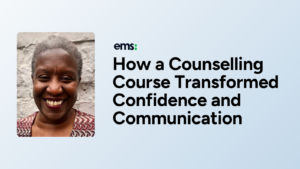BCC: Blind Carbon Copy
When you write an email to someone, you have the option to address the email TO a recipient,
or
. When you address an email TO someone, it’s notifying that person that the email is for their attention or action. Including someone in the CC field is sending them a copy – perhaps for their notice, but not usually for their action.
BCC, however, sends a copy of the email to the recipient but removes that notification. This means that if the email is sent to multiple recipients, none would be able to see the others’ email addresses.
Why might BCCing be a good idea?
Any organisation that stores and uses personal data relating to identifiable living individuals, either on a computer or in a paper filing system, is a “data controller” for the purposes of the DPA
If you’re sending an email to multiple recipients unless you have the permission of each party, it would be [potentially] illegal to share those details (which is essentially what you’re doing by including email addresses in the TO or CC fields), as this information could be used to identify those individuals – and as an organisation that stores and uses personal data relating to identifiable living individuals, either on a computer or in a paper filing system, is a “data controller” for the purposes of the [tooltip hint=”The Data Protection Act 1998 (DPA)”]Data Protection Act[/tooltip] – you may find that you’re in breach as you have a responsibility to keep that data/information secure and private.
[Tweet “Revealing email addresses in your emails may be in breach of the Data Protection Act @iconews”]
This is commonly (where a legitimate reason is held) the reason why businesses do BCC email addresses. And while it may keep you the right side of the [tooltip hint=” Information Commissioner Office”]ico.[/tooltip], it still isn’t the best way to go about the issue – because while you do address the DPA concern, you still have some very real marketing concerns.
Why might BCCing be a bad idea?
Reputational concerns of BCCing
Here’s an example of an email I received to sell me “Software and Web Development” services. Let’s gloss over for a second the fact that the [business] email has been sent from a Gmail account…
…and let’s just focus on the fact that it’s been sent TO the sender (so the person writing the email has sent it TO themself), and my email address is included in the BCC field. Based on the fact that the email starts with “Hello” and no personal name, I would assume that I am not the sole recipient of this email. I have removed anything that personally identifies the sender (for legal reasons), but there’s a very real reputational issue here.
The fact that someone has sent an email to me, that has me BCC’d makes me immediately question the credibility of the sender.

Why is it BCC’d? Why isn’t addressed to me? Why am I lumped into this mass email? Am I not worthy of a personal email?
And you know what…why IS the email being sent from a GMail address. I know, I said we’d gloss over it…but it’s so avoidable. And it leads me to think that this person is assuming that their email is going to be flagged as spam and they’re using a ‘disposable’ email address.
The impression that I take away from this, personally, is that the sender can’t be bothered learning about me or my business, so frankly, I don’t want to waste either of our time by reading the message. Their message failed right out of the gate.
Am I harsh? Perhaps – but…These. Things. Matter.
All these issues are so easily fixed – that’s what makes it so frustrating.
Spam filtering concerns of BCCing
Filling the BCC field with your recipients’ email addresses can be a trigger for spam filters. We use G Suite here at Hypestar and it does an awesome job at filtering out the junk that has been sent to me (and heaven knows who else), but what I also sometimes find in there…emails on which I have been BCC’d.
It seems nine times out of ten when I’m asked to check why someone didn’t receive an email – it’s because it was flagged/trapped in the spam filter – often when we look at why it’s because of BCCing.
While it (Blind Carbon Copying) has its origins rooted in best intentions (back when people would actually make carbon copies of documents), it has since largely become a practice associated with dark, black-hat practices (spam). This current ‘knowledge’ is what is driving the amazing technology used in spam filters, so if you’re [innocently] using the BCC field, there’s a good chance that you’ll still fall victim to the penalising effects – and your message may never actually reach your recipients.
What can I do if I need to send an email to multiple recipients, but don’t want the emails addresses shown?
So look, I totally get that you may want to send one email to multiple recipients, and you don’t have the capacity to sit there and write three hundred individual emails. So, instead, look at email tools like MailChimp. MailChimp allows you to add your [theorhetical] three hundred email addresses into a list (database), you can then write one email and send it TO each recipient.
Each individual recipient will receive their own copy of the email – addressed to their email address in the TO field, and if you have their name in your database, you can write your email as “Hi *|FNAME|*” and MailChimp will swap this placeholder out with the first name of each recipient (so if I received your email, it would say “Hi James” at the top of mine).
In fact, we use this very solution to send our emails out each week. For those of you who receive them will note that they’re always addressed to you personally (yeah, sorry to burst that bubble – we don’t do that by hand????).
So, if you’re sending out emails using the BCC field, please – rethink this practice. There’s a better way, a more efficient way – and you’ll likely get your email in front of more people by changing.