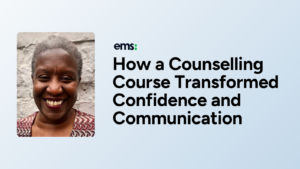A Google account is needed for a wide range of hugely useful things these days, from accessing your website’s Google Analytics, to the huge benefits of giving/receiving Google Reviews and all manner of business-boosting features!
There’s a couple of ways that you can have a Google account
- Create a free, personal Gmail account
- Create a business account that uses the Gmail software
But let’s assume that you already have an email address and don’t want to move that – but you still need a Google account – what are you to do? Well, good news, you can actually use any email address name as a Google account and log into all most1 of these services using your own something@somewhere.com address
1If you’re not using Google to handle/process your email, then you won’t have (or need) access to the Gmail service
Setting up a Google account is easy as pie, but it’s important to understand the difference between a Google account and Gmail address – a Gmail address is a Google account, but a Google account doesn’t have to be a Gmail address.
Makes sense, right?
Ok, so basically you can simply use any email address to create your new Google account. Here are the steps on how to do it –
- Visit the Google Account Creation page (button above)
- Enter your First name and Last name
- Click the Use my current email address instead option underneath the email address field
- Enter your current email address in the field
- Choose and confirm your chosen password for your new account
Once you’ve then confirmed that you own that email address (check your email inbox), you’ll be able to use that account to log into your favourite Google services and boom, you’re ready to fly!
If you think others would find this tip useful, do feel free to share it, it really helps us help more businesses just like yours!